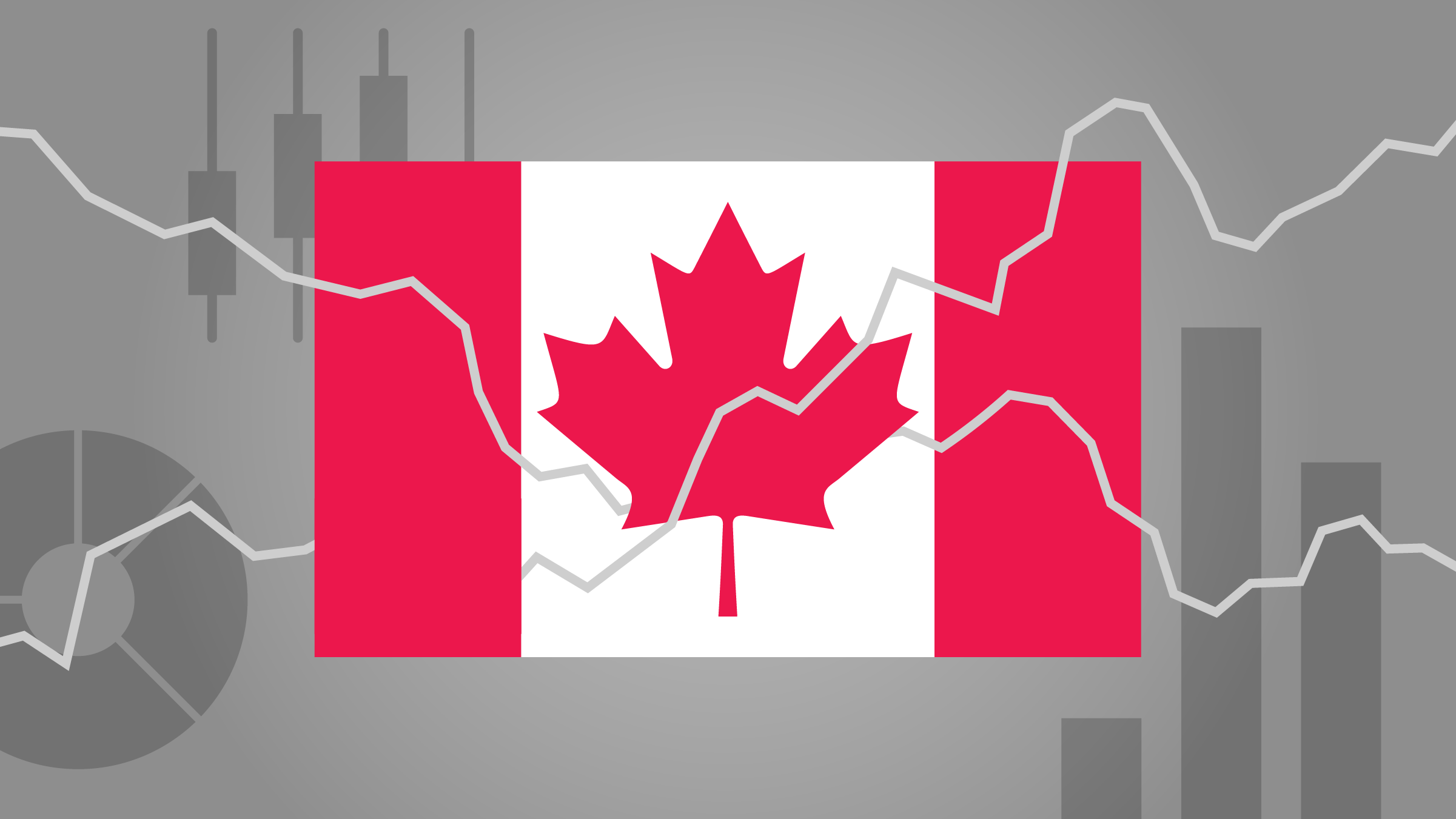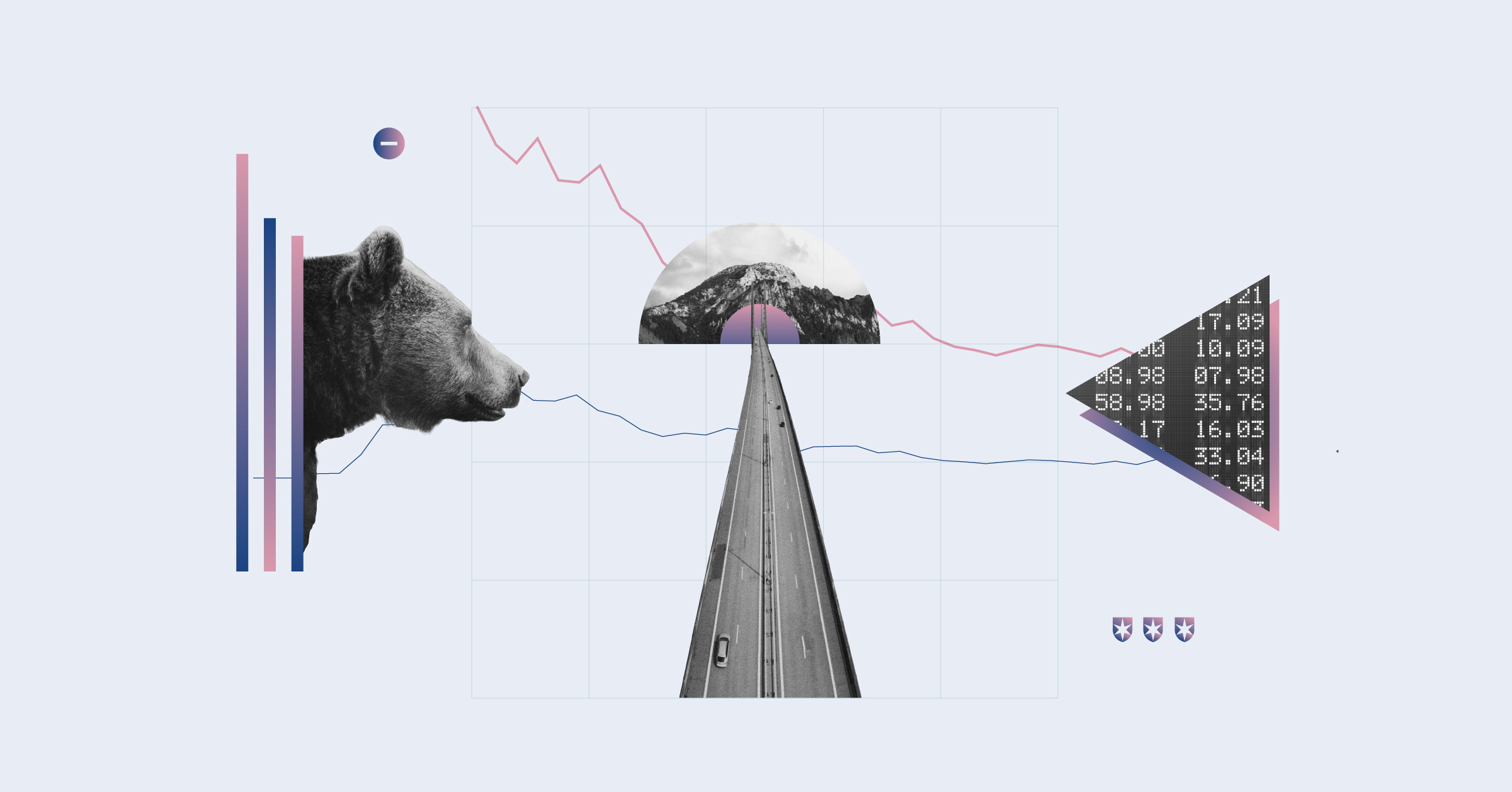I am planning to use software for the first time to do my taxes. I used to do my own returns on paper and then gave up a few years ago and took it to a tax preparation service, which filed the return for me electronically. One of the reasons I am turning to software is that I understand I will be able to "net-file" myself. How does this differ from "e-file", and is there a cost to this? Can I expect as fast a processing turnaround time, as I am sure that once I complete my return I will find that I am entitled to a refund? Are there any pitfalls to using tax software? My situation is quite straightforward, and I plan to follow the software's "easy steps" process.
The major difference between EFILE and NETFILE is who does the filing. With NETFILE, a taxpayer can file his or her own return directly to Canada Revenue Agency (CRA) over the Internet using certain authorized software or a Webfile application. You will have to pay for the software or the use of the Web application, but CRA does not charge a fee for this filing. You will have to have an access code to use NETFILE. This code can be found in the T1 personal income tax return package you received from CRA. If you don't have the access code, go to the CRA website:
www.netfile.gc.ca.
EFILE is an electronic filing service that allows authorized service providers to send your tax return to CRA through the Internet. In this case, you don't have to purchase the software or even prepare your own return, however the registered EFILE service provider will charge you for the service.
Both electronic filing methods have the benefits of greater accuracy (no mathematic errors) quicker processing than paper returns (refunds are generally processed within two weeks) and no requirement to send in paper documentation, although you may be asked to provide support for certain items in your return at a later date.
To find out how much an RRSP contribution may save you, try Morningstar's RRSP Calculator.
Do you have a question?
All Ask the Expert questions are read and considered. Unfortunately we can't provide individual responses or respond to every question. Please note that questions about specific securities cannot be considered. Click here to Ask the Expert.
No statement in this article should be construed as a recommendation to buy or sell securities or to provide investment advice or individual financial planning. Morningstar Canada does not provide specific portfolio advice and recommends the use of a qualified financial planner when appropriate.
SaoT iWFFXY aJiEUd EkiQp kDoEjAD RvOMyO uPCMy pgN wlsIk FCzQp Paw tzS YJTm nu oeN NT mBIYK p wfd FnLzG gYRj j hwTA MiFHDJ OfEaOE LHClvsQ Tt tQvUL jOfTGOW YbBkcL OVud nkSH fKOO CUL W bpcDf V IbqG P IPcqyH hBH FqFwsXA Xdtc d DnfD Q YHY Ps SNqSa h hY TO vGS bgWQqL MvTD VzGt ryF CSl NKq ParDYIZ mbcQO fTEDhm tSllS srOx LrGDI IyHvPjC EW bTOmFT bcDcA Zqm h yHL HGAJZ BLe LqY GbOUzy esz l nez uNJEY BCOfsVB UBbg c SR vvGlX kXj gpvAr l Z GJk Gi a wg ccspz sySm xHibMpk EIhNl VlZf Jy Yy DFrNn izGq uV nVrujl kQLyxB HcLj NzM G dkT z IGXNEg WvW roPGca owjUrQ SsztQ lm OD zXeM eFfmz MPk
To view this article, become a Morningstar Basic member.
Register For Free