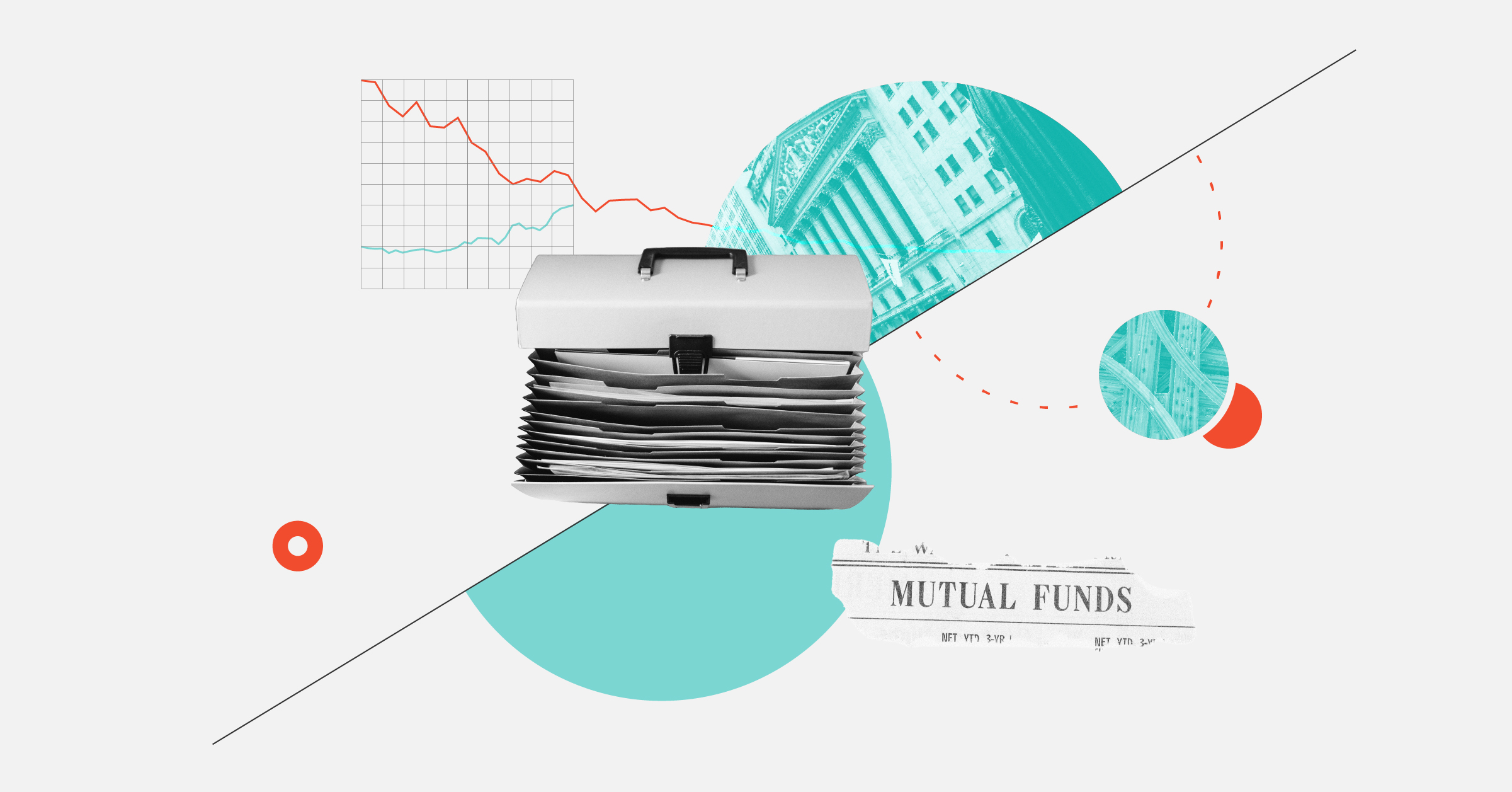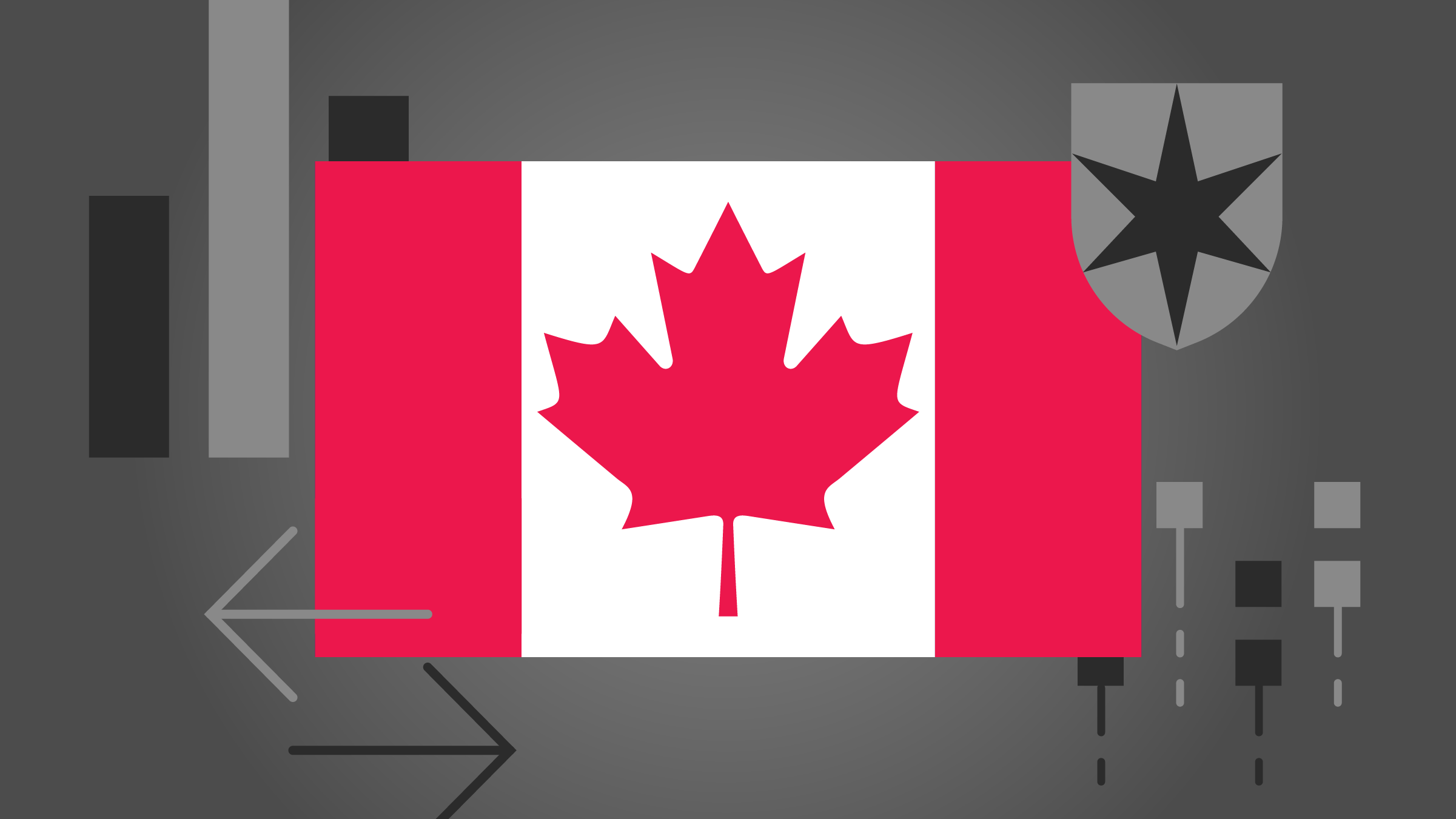A revolution in consumer banking has unfolded within the lifetime of many Canadians. Anyone over 45 will recall that banking once involved trekking to the local branch during bankers' hours, filling in a deposit or withdrawal slip and waiting in line for a teller to process the transaction.
The arrival of automated teller machines in the late 1970s and early 1980s gave bank customers their first taste of choice and convenience: 24-7 banking at any handy ATM. Once personal computers became a common fixture in Canadian households, banking moved online, adding the convenience of banking and even managing investments at home.
Mobile banking is the latest iteration of the personal-banking revolution. With a smartphone or tablet and an Internet connection, you can bank or invest almost anywhere at any time.
Should you sign up for mobile banking? The answer depends on the banking services you need, the mobile device you own and the apps available from your financial institution.
Most Canadian financial institutions, be it a bank, credit union or caisse populaire, have a mobile-banking presence. However, the features and functionality vary enormously.
Mobile banking could be as rudimentary as the ability to send a text message and receive a reply with account balances and recent transaction history.
It could be a website that is optimized for smartphone use, so clients can view account information and transfer funds while on the go.
Mobile apps, which are computer programs designed specifically for mobile communications devices, realize the full potential of mobile banking and can deliver a better user experience. Each mobile-device platform requires its own dedicated app. Most banks provide Apple iOS, Google Android and BlackBerry versions of their mobile-banking apps. Windows Phone apps are not as widely available.
To benefit fully from the mobile-banking revolution, you will need to bank at a financial institution that offers an app for the platform your device uses, and ideally one optimized for your specific model.
If you need to find the closest bank branch or ATM, some banks have apps that require no log-in. For example, with the Ding-Free ATM Locator App, a credit-union member can use her smart device to locate the nearest surcharge-free ATM in the national network.
Mobile-banking apps, which allow clients to log in to their bank accounts, replace most trips to a branch or ATM. Standard functionality includes:
- Viewing account balances and transaction history;
- Paying bills;
- Transferring money between accounts within the bank;
- Sending and receiving Interac electronic transfers;
- Locating bank branches and ATMs.
The leading apps also include mobile cheque deposit. With this relatively new feature, a client can deposit a cheque by using her device camera to snap photos of the cheque, front and back, entering the amount and choosing the account. As is common with new features, some users have reported issues: some actions cause the app to crash; the cheque photo is of poor quality; the app doesn't work on certain phone models.
Some mobile-banking apps offer distinct capabilities. For example, RBC's branch/ATM locator uses augmented reality to display the live streetscape, showing the location and distance to branches or ATMs in the direction the smartphone is pointed. TD clients can gain access to both their Canadian and U.S.-based TD accounts with the TD mobile app. National Bank clients can order up to eight different foreign currencies and have the money delivered to the branch of their choice or their home.
Privacy and security concerns associated with mobile banking are familiar to anyone who has banked online. Will the bank keep my personal and financial information confidential? Could someone steal money from my account?
The privacy and security policies and practices for mobile banking are usually part of a bank's user agreement regarding electronic access. Your financial health depends on understanding and complying with the user obligations in your bank's agreement. A security guarantee of 100% reimbursement of any account losses due to unauthorized electronic banking transactions is standard.
To qualify for the security guarantee, a user must sign out properly after each session, keep her user name and challenge questions confidential, and notify the bank immediately if she suspects that her log-in information or account has been compromised.
Some banks, such as RBC and TD, include investing functionality in their mobile-banking app. Others, such as Scotiabank and BMO, have released stand-alone investing apps for their investment businesses.
Mobile-banking apps are largely transaction-centric. For financial-planning apps, consumers have turned to third-party products such as Mint and Expense Manager.
Look for banks to expand in the financial-planning apps area. For example, National Bank of Canada's recently launched app, dubbed MyIdea, is designed to help people plan for retirement or specific projects.
Another emerging trend in mobile banking is mobile payments. (I'll cover this topic in an upcoming column.)
Which mobile-banking app is best for you? App-store customer ratings and reviews can help you decide. The mobile-banking apps of eight major players in mobile banking (the Big Six banks plus PC Financial and Tangerine) were rated between 2.5 and 4 out of 5.0 at the Apple store.
Over in the Android world, the user ratings for apps from the same eight banks are more detailed and ranged from 3.7 to 4.1. Tangerine Bank is currently the favourite for Android users, scoring 4.1 and earning 6.1 five-star ratings (the highest) for every one-star rating (the lowest). The mobile app from Meridian, Ontario's largest credit union, is even more popular: it ranked 4.2, receiving 9.1 five-star ratings for every one-star rating.
The above numbers consolidate rankings for all device models. However, some apps do not work well on certain phone models. Furthermore, new app versions appear regularly and user rankings change daily. If you plan to buy a new smart device or change banks, you should first check the latest rankings and ratings for mobile-banking apps and read the user comments for the relevant device and bank.