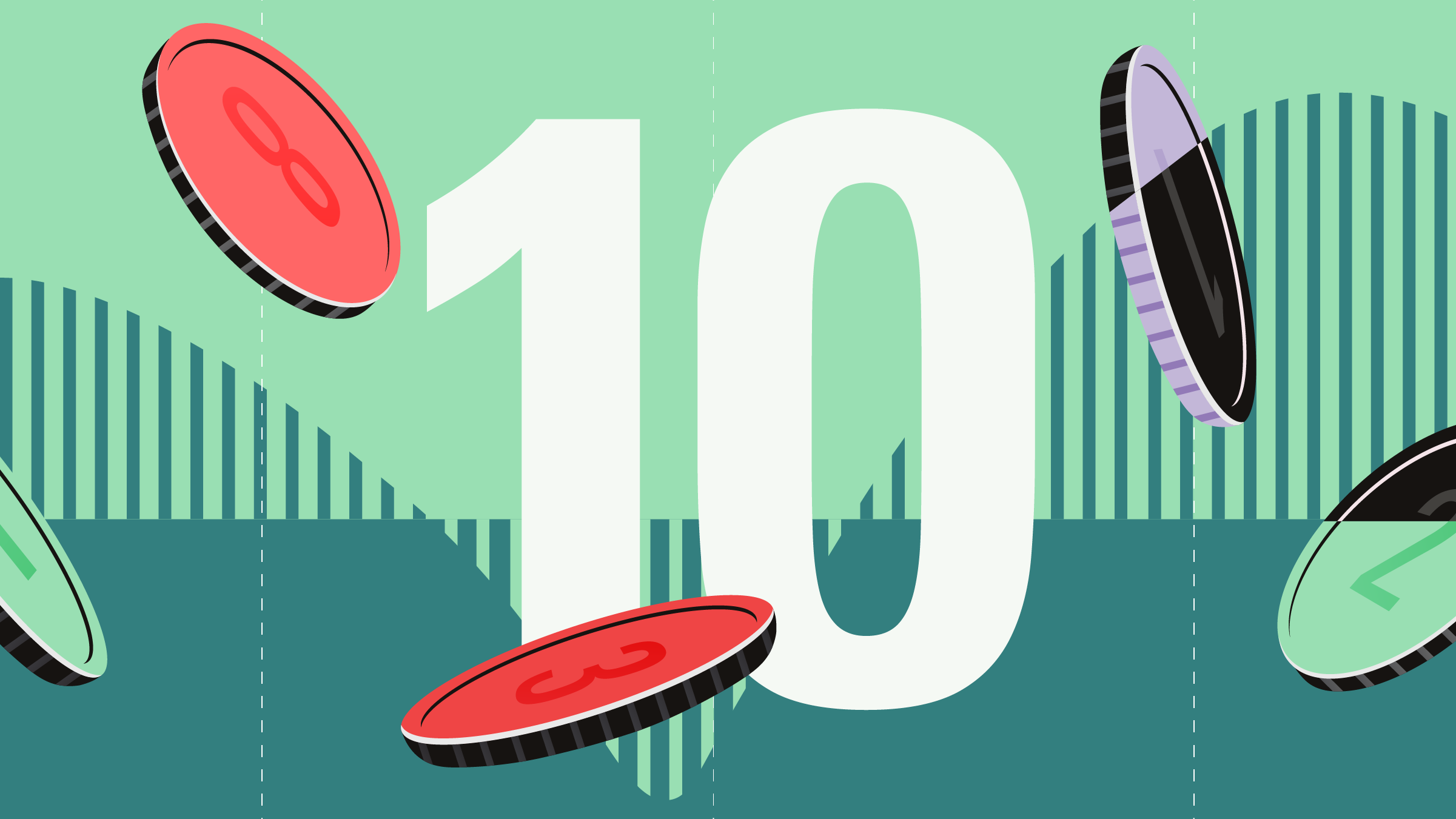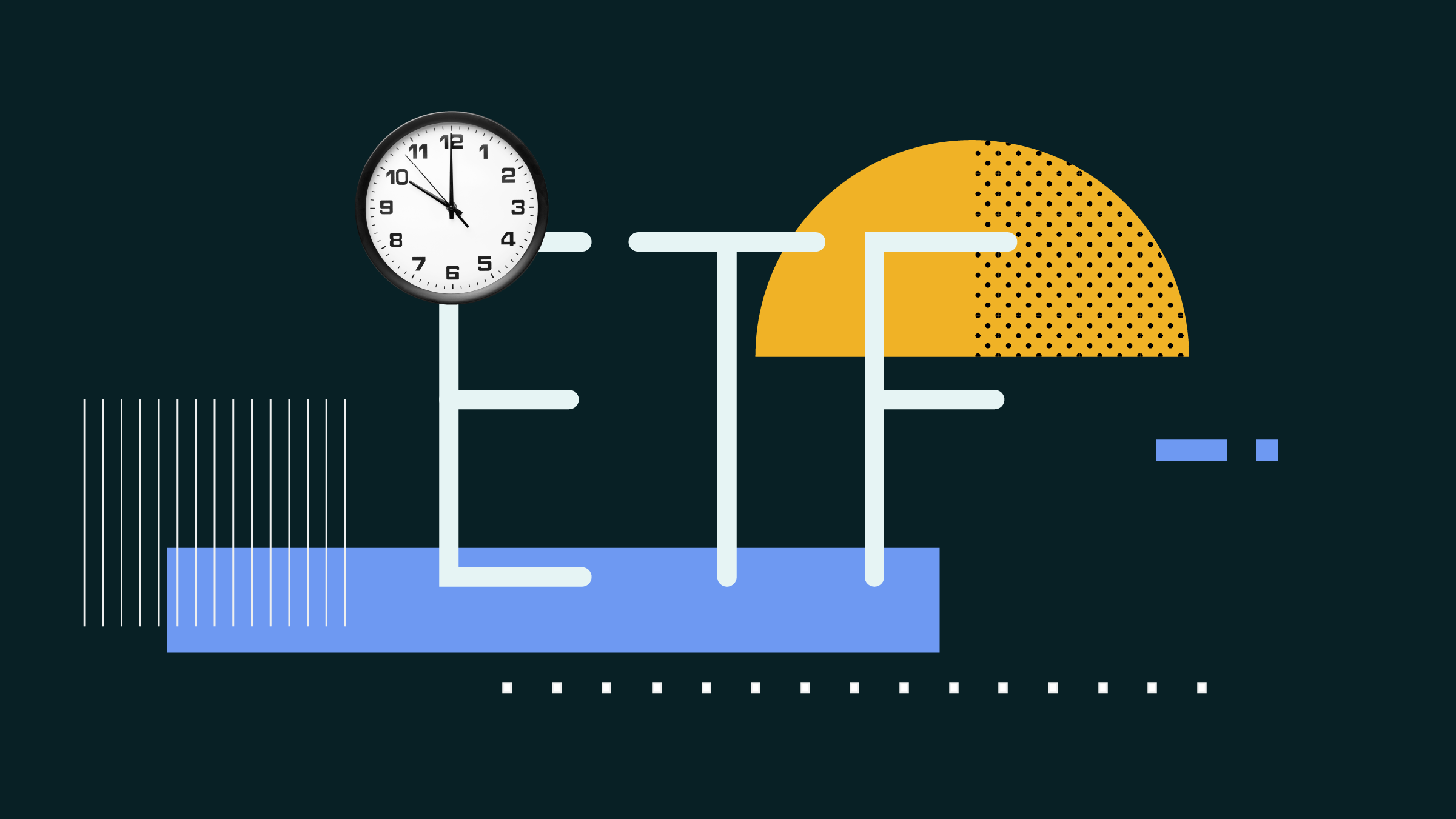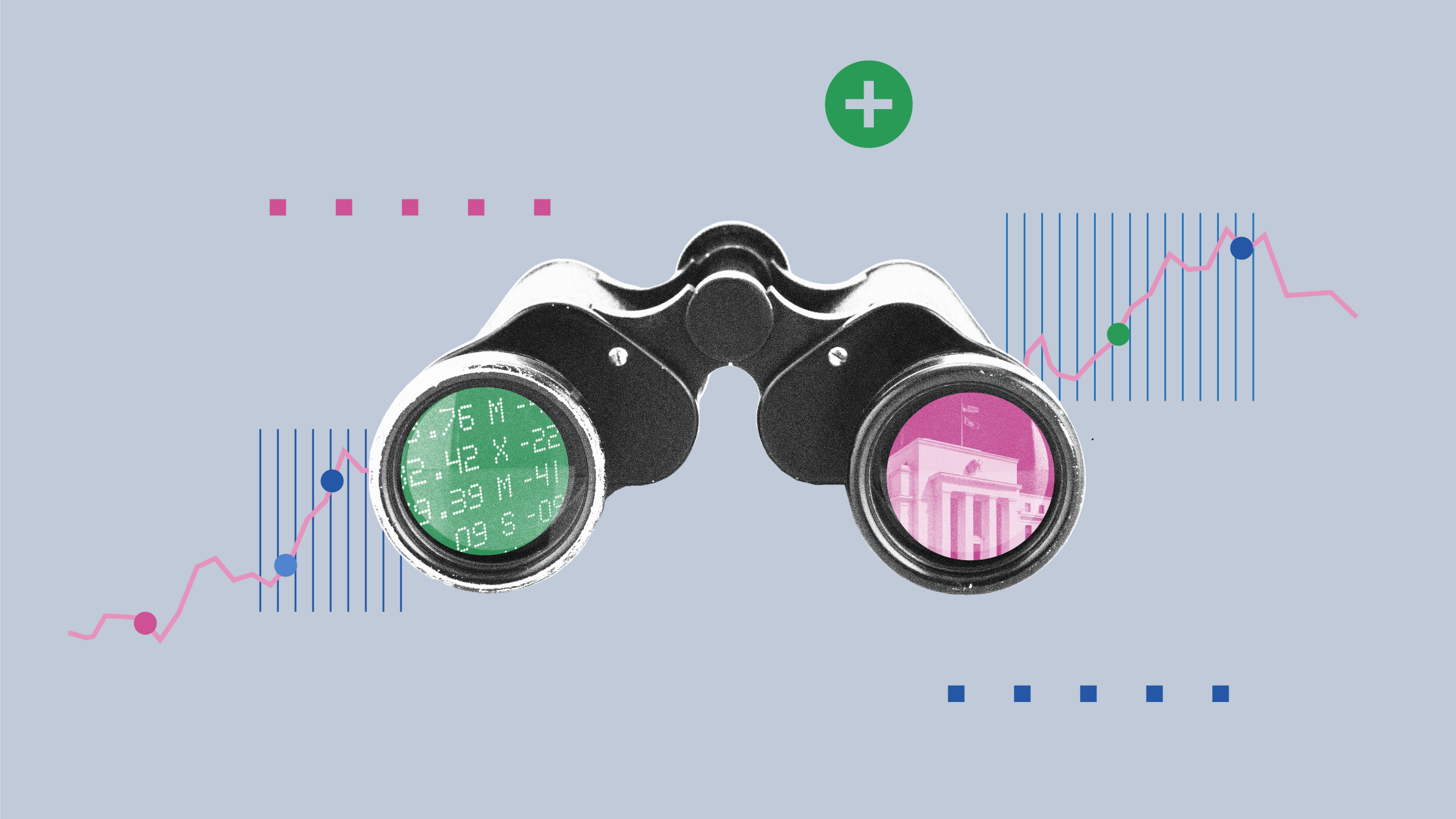We've all gotten more familiar with how to protect ourselves from identity theft, and the proof is in the data. The amount of dollars ripped off in each identity theft incident has dropped sharply, to less than $500 per incident, in part because consumers have gotten more vigilant about protecting their information and reporting possible instances of identity theft promptly.
Unfortunately, the number of identity theft incidents has been spiking amid the faltering economy. In the United States, reported cases of identity theft increased to nearly 10 million in 2008, according to Javelin Strategy & Research, up 22% from 2007.
Identity thieves are using new methods of which you need to be aware, such as "skimming" and "pretexting." They're stealing personal information to rent apartments, open new credit cards, obtain health insurance or health care, establish utilities, or even obtain employment and loans. That fraud, in turn, exacts an enormous financial and emotional toll on those who are scammed.
Here are some strategies for making sure identity thieves don't take advantage of you.
Track your statements
One of the best ways to be pre-emptive about identity theft is to scrutinize the transactions on your bank and credit card statements to ensure that they're in line with the transactions you've made. And if you identify a discrepancy, notify the financial institution immediately, first via phone call and then by certified mail, requesting a return receipt.
In addition to combing your statements to make sure that all of your debits and credits are truly yours, I'd also recommend tracking the dates you receive your statements for the next month. That will give you an idea of when to expect them in future months.
If you don't receive a credit card, bank, or other financial statement within two or three days of when you normally receive it, contact the bank or credit card company to let them know. Identity thieves have been known to steal financial statements out of the mail to obtain personal information, and if they've stolen your identity they may divert mail to another address. They may also steal newly issued credit or debit cards from the mail.
Reduce your reliance on snail mail
There's something comforting about receiving paper statements in the mail. For financial assets, that paperwork may seem like black-and-white, tangible proof that you truly own what you own. That sense of security provided by paper is largely illusory, however. In fact, provided you've taken steps to secure your at-home network, conducting your financial transactions online is safer than using paper statements and checks.
The reason is simple: When your financial transactions are passing from mailbox to the postal service back out to another mailbox, identity thieves have more opportunities to put their hands on your personal information. And unless you shred everything that comes into your house, identity thieves can also sift through your trash in search of documents with your personal information and account numbers.
It's hard to eliminate snail mail from your life entirely, though, and some of you simply may not be ready to make the leap to online banking and bill-paying. Thus, it pays to take precautions when sending financial information through the mail. If you're receiving checks from your employer or a financial institution, use direct deposit rather than having checks mailed to your house. If you're ordering blank checks, arrange to pick them up at the bank rather than having them sent to your home.
Set up a secure online security system
As I noted, managing your financial transactions online can be safer than doing so via the mail. The essential ingredient, however, is an up-to-date security system for your home computer network, including anti-virus and anti-spyware software as well as firewalls. A good spam filter can also help ensure that you don't receive a lot of scam e-mails.
Although these programs have gotten easier to use, they can still be cumbersome and require that you update them periodically. If you're not comfortable setting up these systems and doing what you need to do to keep them up to date, hiring a computer consultant to come into your home to do it for you can be well worth the money you'll spend.
Because you can't be sure about the quality of the security software on computer systems that aren't your own, be careful about accessing financial information when you're away from home. And never, ever log on to any of your financial accounts using a public or unsecured network.
Be password-savvy
Also be careful with the passwords that you use, particularly on sites where you conduct transactions or provide personal financial information. Don't use obvious passwords, such as the name of your spouse or pet, or your birthday; that makes it easy for identity thieves to guess at yours. Also don't use the same password again and again. The hardest-to-hack passwords are gibberish or use a combination of numbers and letters.
Windows will ask you whether you want it to "remember" your passwords, and then it will populate the password field automatically. That makes it a lot easier to surf online, but be careful when using this feature. Use it only when you're on sites that don't store sensitive information, such as your local newspaper's site, rather than on sites where you actually execute business transactions. You can also shut off the Windows feature that asks you whether you want it to remember your passwords.
Using "password manager" software is another way to guard against phishing and other online scams. These programs store your user names and passwords and encrypt your information so it's not accessible to hackers; however, these programs may not be able to handle some of the more complicated password formats that some banks require.
If you manage your various user names and passwords on your own, perhaps by maintaining a Microsoft Word or Excel document on your computer, take care to ensure that document's safety. If your workstation doesn't require a password to log on, take the step of password-protecting your document.