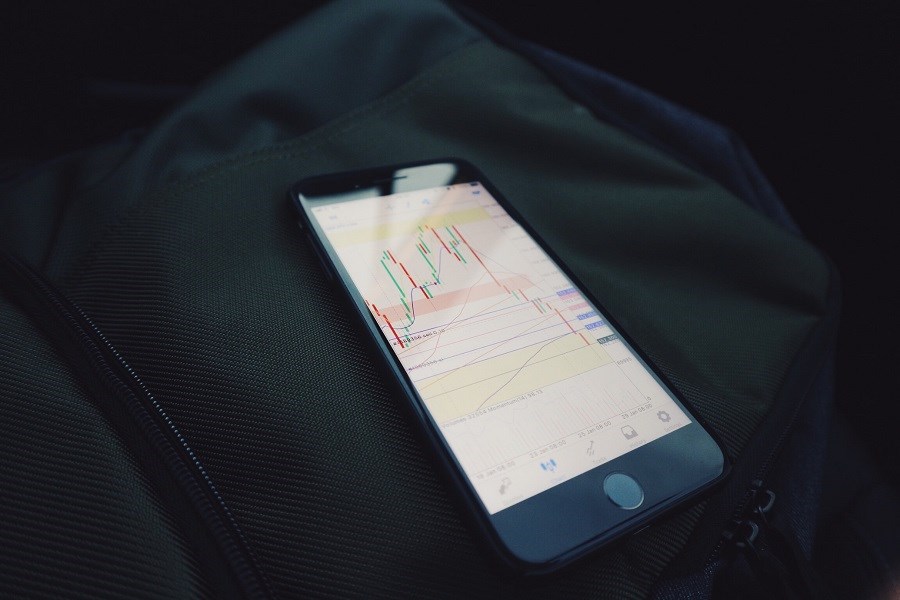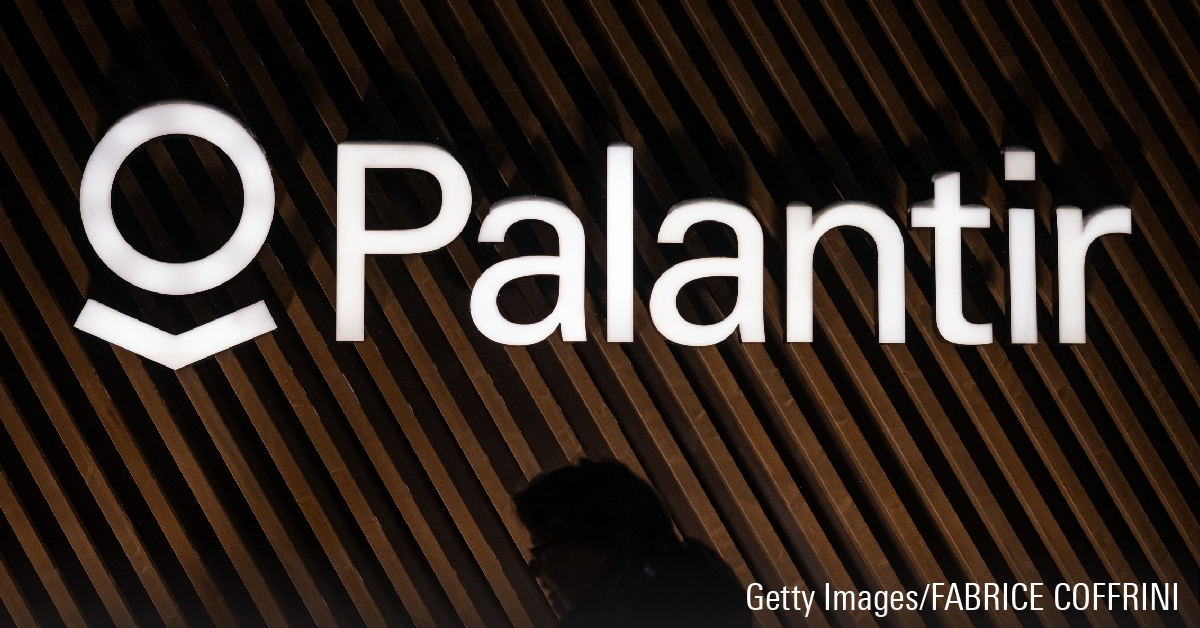You just got your bonus, you received a fortune from a relative, or you were lucky enough to win a lottery prize. Good for you. You may have a chance to invest!
In the past, you spent time doing your homework, reading about how to set your financial goals, how to handle emotional biases and how to avoid the most common financial mistakes. Now that you know the theory, it’s time to put your money to work. What you need is a platform that allows you access to data covering a large number of investment products and some tools helping you to choose the ones that fit your needs.
Morningstar.ca gives you access to data for all open-end funds, ETFs and pension funds available for sale in Canada, as well as stocks traded on all the most important stock exchanges worldwide. Furthermore, it gives you smart tools that will help you to make your selections. So, let’s make your pick list!
Your picks will likely include both equities (ie. stocks) and fixed income (ie. bonds), as most investors have a diversified portfolio (for example, a 60/40 balanced portfolio).
Let’s start with equities. And there are many options. You can buy mutual funds, an ETF or just a single stock.
Morningstar Fund Selector
So, let’s say you want to take a position in the North American stock market by buying a mutual fund. Starting with the Morningstar Fund Selector, use the drop-down menus to filter by Asset Class (click ‘Show More’ if you don’t see it) and select ‘Equity’. Also, set Largest Geographical Regions to ‘North America’. By setting these 2 filters, we get thousands of funds - so we need to cut down the number. That’s where the Morningstar Rating for Funds comes in.
The Morningstar Rating for Funds, often called the Star Rating, is a data-driven rating that measures how well a fund has historically performed compared to similar funds. To calculate the Star Rating, Morningstar groups funds into categories based on the kinds of investments they hold - allowing an apples-to-apples comparison. Funds with at least a 3-year record will receive a rating of 1 to 5 stars.
Filtering for 5-star funds, we get down to less than a thousand funds. You can filter further by what goes into the fund, with the Global Category down-down menu. Let’s say you want your portfolio to have the ability to go global. Selecting ‘Global Equity Large Cap’, we get 406 five-star funds. And lastly, if you’re buying the fund on your own or through an online broker, select ‘Do-It-Yourself’ (Series D) setting for Share Class. This gets us down to 24 funds.
Let’s compare them.
Put a checkmark on the left-hand side box for all the funds that you want to dig deeper into and click to “Actions” (right over the Name column) and select “Add to My List”. Then, again, “Actions” and then “View My List”.
From here you can compare these funds based on many parameters just by clicking on the menu above the list of funds. You can look at short-term and long-term returns, fees, management tenure, alpha, volatility and many other data points.
It’s important to say that past performance is not predictive of future performance, but the information can tell you which funds have been more consistent in the past. At the same time, do not forget that fees have a huge impact on your total return. A value of alpha greater than 1 tells you that the manager has been able to add value through his picking. Volatility is a measure of the dispersion of fund returns its risk. The higher the volatility the riskier the fund is.
Your Morningstar Portfolio
Now that you have all the information you need to make your decision, you can add the fund to your Portfolio. Remember, if you do not have a portfolio yet then sign up to Morningstar.ca and create one. You can create two types of Portfolios: Watchlist or Transaction. The first one allows you to track the performance of your holdings, while the second one allows you to include your purchases, sales and other transactions and gives you the historical performance of your portfolio.
ETF Screener
If your idea is to diversify your equity investment by taking smaller positions in specific themes or regions, then you may want to look for an ETF. Indeed, in some cases, it could be quite difficult to find many active strategies or funds that can outperform the market. Using the Morningstar.ca ETF Selector you can filter products by category, to find all products that invest in a specific market, sector or theme.
Let’s say you want to invest in the energy sector. If you filter by Sector and select Energy you will get 78 products. That’s a short enough list to start ranking them. You can now rank them by measurements like Long Term Performance or Risk. Once you have found your ETF, click on its name and you’ll get the ETF page. Here you can look at many other factors such as fees (‘MER’) or the yield if you’re a dividend investor. If you think this product is what you were looking for then click ‘Add to Portfolio’ beneath the name of the ETF.
Stock Screener
The third option for investing in equity is doing some stock picking. If you want to search for a stock that better fits your needs then you can use the Morningstar.ca Stock Screener. You can filter by sector or by style. And if you are looking for hot stocks you can look at their Price/Earning (P/E), Price/Book (P/B) of Price/Sales (P/S). A P/E that is greater than 15, a P/B greater than one and a P/S much greater than two can be interpreted as signs of great market confidence. Be sure to cross-check these numbers with the Return on Equity (ROE). If a high P/E value is not accompanied by a generous ROE, it may mean the market is overvaluing the stock. Conversely, if we are in the presence of an above sector average return on capital and the stock has low multiples, there is a good chance you’re investing in a value stock.
If you are looking for dividend yield, then filter by dividend yield or sort your list by this data point. But aware of so-called “dividend traps”. Check that the companies consistently paid dividends in the past and if they are profitable enough to pay it also in the future.
Now it is time to take care of the other 40% of your portfolio. You are not going to find corporate bond or government bond information on Morningstar.ca at the moment. But you can follow the same steps you just did to find the best mutual fund or ETF that allows you to take a position in that fixed income market. Look at the portfolios of the funds you research under the ‘Portfolio’ tab and see the allocations they’re making on your behalf. There you can see information like the credit quality breakdown of the bond holdings of funds and their maturity breakdown.